All information registered in ilEAN will automatically be transferred to your other systems...
Inside the family of ilEAN Tracer Systems there is a piece created specifically to simplify the installations were ilEAN has to integrate with other systems in order to avoid duplicities in the registers. The system “ilEAN Integration Daemon”, is an application that, with a small previous configuration, can generate for each register created in ilEAN its corresponding register in the integrated system. It can generate automatically in your management software delivery notes or invoices based in the ilEAN entries. If you are interested in purchasing a management system already integrated, the module “ilEAN office” of our family products will fulfil this necessity.
What is ilEAN Integration Daemon?
ilEAN Integration Daemon (IID) has been developed to integrate de ilEAN systems with thousands of ERP systems existing in the market right now. There is a configuration zone to reference all the tables of the proprietary ERP to replicate and over the fields in the table of the ilEAN system to load the data. This configurator shows a deployable menu with the list of the tables that ilEAN can acquire, ( for example articles table, provider purchase order table…) and the basic fields of each of this tables so our integrator technician can define all the analogies between the data in the company systems and the new ilEAN system.
How many data sources can I use?
The configurator system does not limit to an unique font. It allow us to define process of data acquiring from different sources for each different table of the ilEAN system. As so then, for example we could perfectly define and in just 30 minutes an ilEAN Tracer 3.0 installation will load article, provider, provider orders and production order data from an A application (used by the production and logistic departments) clients and client invoices data from the B application (used by the administration department) and finished product control from a Microsoft Excel archive located in the C computer.
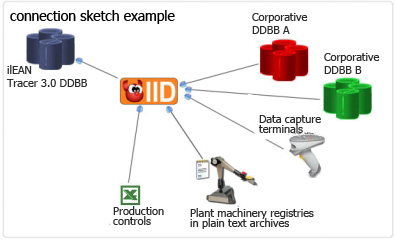
How does IDD work?
Once all the data sources are defined ilEAN Integration Daemon is started from any computer with access to this sources and remains there as a demon process, working only with every step of its timer. With the periodicity defined in each case, it gathers and charges information automatically all the necessary data in the ilEAN system providing all the advantages and innovations of it, without the burden of register the data twice. It is like someone was registering the data for us.